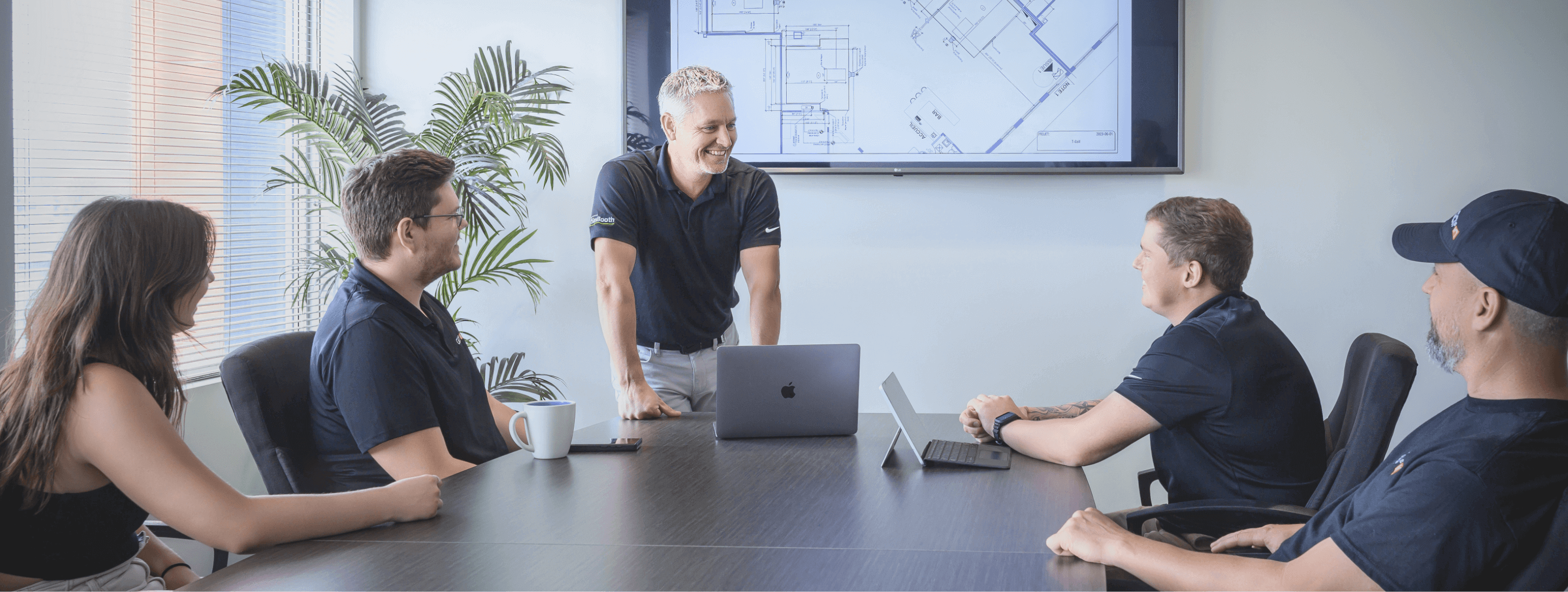
We have gathered some useful information and guides. Feel free to contact us should you need further details.
FREQUENTLY ASKED QUESTIONS ON MY SIMBOOTH INTERIOR GOLF ENCLOSURES
About SimBooth
What height is required for a SimBooth 1, 2, 3, 4?
SimBooth 1 require a minimum ceiling height of 9 feet. SimBooth 2 require a minimum ceiling height of 9' 7”. The ideal height depends on how tall you are and your swing. Typically, the ideal height is 10 feet. SimBooth 3 requires a minimum ceiling height of 9’ 11”. SimBooth 4 requires a minimum ceiling height of 10’ 7”.
What width is required for a SimBooth 1, 2, 3, 4?
The minimum width required for SimBooth 1 and 2 depends on the chosen golf simulator technology and where they require you to stand to hit your ball. Typically we recommend between 13 to 15 feet. SimBooth 3 requires 14’ 8’’. SimBooth 4 requires 16’ 6’’.
What depth is required for a SimBooth 1, 2, 3, 4?
SimBooth 1 and 2 require a minimum depth of 16 feet. SimBooth 3 and 4 require a minimum depth of 19 feet. This is the minimum space for you to play. You may want to plan additional space for guest seating.
How do the booths ship?
SimBooth 1 and 2 each ship on a pallet of 6’ by 4’. SimBooth 3 ships on a pallet of 6’ by 4’. It also ships with a turf mat of 18’’ diameter by 15’ long. SimBooth 4 ships on 2 pallets of 6’ by 4’, and it also ships with a turf mat of 18’’ diameter by 15’ long.
Please note that we are sending a truck with a tailgate to drop off the skid. The truck will back up as close as possible to your door. However, the carrier is not responsible for carrying the skid and its components inside your facility or home. Please plan accordingly.
The carrier will call you 24 hours prior to arriving at your destination. Shipping may take up to 14 business days.
Please ensure someone is available to sign for your package; otherwise, detention fees may apply.
How long does it take to assemble?
SimBooth 1 and 2 take about 2 to 3 hours to install. SimBooth 3 and 4 need to be installed by our team. Contact us for a quote.
Can I assemble the SimBooth by myself?
You can assemble SimBooth 1 and 2 on your own. SimBooth 3 and 4 need to be installed by our team. Contact us for a quote.
What tools are needed to mount a SimBooth?
Two 9/16” keys, a star screwdriver and two ladders.
How much does it cost to ship?
For SimBooth 1 and 2, we ship at a flat rate. This rate will appear in your shopping cart depending on your country of origin. For SimBooth 3 and 4, contact us for a quote.
What is SimBooth’s warranty?
We, Sim Sports Corporation, warrant our golf enclosure parts to be free from defects for a specific period of time from the date of purchase. This Warranty Policy applies only to buyers and authorized resellers that purchase products directly from Sim Sports Corporation. This warranty covers the following parts: Aluminum structure of simulator booth: 5 years Panels, flooring, turf and back impact mesh: 1 year Hitting Mat and white projection screen: 1 year (fabrication defect only) IDRA Launch Monitor: 2 years BenQ LH600ST Projector: Manufacturer's warranty BenQ LK936ST Projector: Manufacturer's warranty See our detailed warranty
About IDRA II
What software is IDRA II compatible with?
IDRA II is currently compatible with GSPro and E6 Connect. Other integrations, such as APEX, are in development and may be added through future updates.
What data does IDRA II capture?
IDRA II provides 18 detailed club and ball data points, including:
- Club Face Angle vs Target
- Club Face Angle vs Path
- Vertical Impact Point
- Club Speed
- Club Path
- Ball Speed vs Club Speed
- Carry Distance (Game)
- Carry Distance (Raw)
- Total Distance
- Ball Direction
- Ball Deviation
- Ball Deviation (duplicate removed if needed)
- Launch Angle
- Peak Height
- Landing Angle
- Side Spin
- Back Spin
- Spin Axis
Can IDRA II be used indoors and outdoors?
IDRA II is designed specifically for indoor use.
How large should my hitting area be?
The hitting zone for IDRA II is 32" × 18" (81 cm × 46 cm).
Is calibration required?
Yes. Calibration ensures that IDRA II accurately recognizes ball position and shot data.
Does IDRA II work for both right-handed and left-handed golfers?
Absolutely. IDRA II automatically detects player orientation, allowing seamless transition between right- and left-handed golfers with no manual adjustments.
Does IDRA II require marked balls or stickers on clubs?
No. IDRA II does not require any marked balls or club stickers, making installation and maintenance simpler.
Can I install IDRA II myself?
Yes. The IDRA II installation guide allows most users to complete the setup on their own.
Is IDRA II covered by a warranty?
Yes. IDRA II is covered by GolfIn’s standard 2-year warranty, protecting against manufacturing defects.
How are software updates handled?
IDRA software updates are delivered automatically through the GolfIn Launcher, ensuring your device always runs with the latest features and improvements.
Ressources
SimBooth Installation Guides
- Installation Guide - SimBooth 1
- Installation Guide - SimBooth Kit 1
- Installation Guide - SimBooth Kit 1 - 4K
- Installation Guide - SimBooth 2
- Installation Guide - SimBooth Kit 2
- Installation Guide - SimBooth Kit 2 - 4K
IDRA II Installation Guide
SimBooth 2D Drawings

